Please follow the instructions below to transfer your account from High Level to TekMatix
Please be sure to complete all Steps from 1 through to 6
Step 1. Navigate to Sub-Accounts Menu Tab
Step 2. Click on Transfer Sub-Account (see step 7 below if you don't see Transfer option)
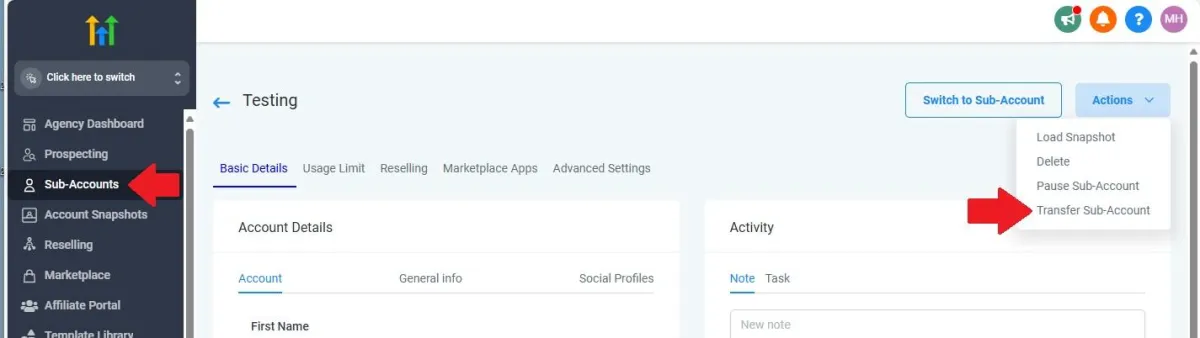
Step 3. Tick the Box to say you have read and understand the sub-account transfer guildelines
Step 4. Enter our Agency Number 0-050-724 in the box and click Request Transfer
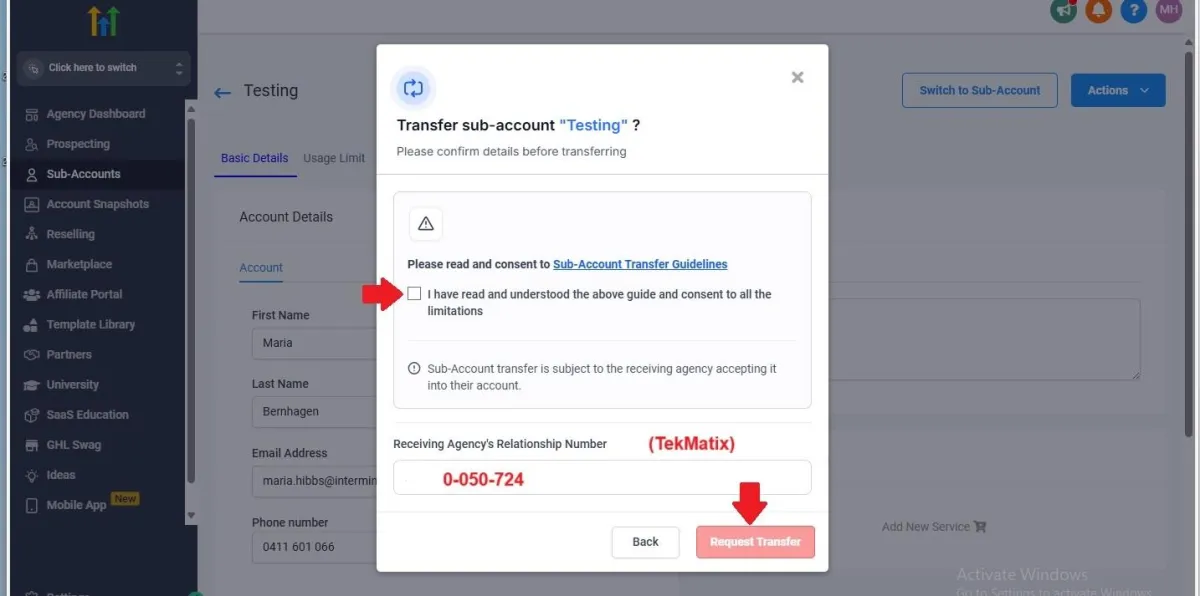
Step 5. In most cases, we will be notified immediately and on acceptance, the transfer should be complete within a matter of hours. Once it is transferred out of High Level, you will not be able to log back in.
Step 6. As soon as you have initiated the transfer on your end and clicked Request Transfer, please click here to confirm your transfer request & book a time with our Migration/Transfer team to finalise the setup in TekMatix
Step 7. If you don't see 'Transfer Sub-Account' check the following:
You are signed in as the Agency Owner (not Agency Admin)
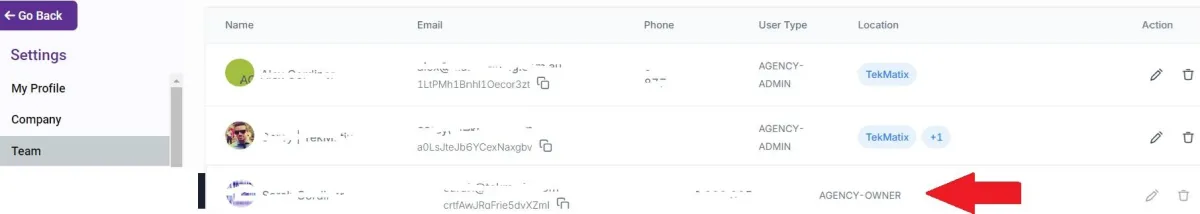
If you are signed in as Agency Owner and you still don't see Transfer Sub-Account then you may need to upgrade your account temporarily with High Level to activate this option. Get in touch with High Level support and request they assist. Once it's fixed come back here and Complete the steps 1 through to 6 above.